在 Mac Studio 上使用 VMware Fusion 安裝 Ubuntu
紀錄 Mac Studio 使用 VMware Fusion 安裝 Ubuntu Desktop,方便之後查詢。
系統介紹
- 電腦設備:Mac Studio, M1 Max, 64GB RAM
- macOS 26
- VMware Fusion 13.6.4
- 安裝的 VM: ubuntu-25.04-desktop-arm64.iso
取得 Ubuntu 系統映像檔
Mac M 系列晶片記得要使用 ARM 版本,可以從這裡下載:
安裝 Ubuntu 系統
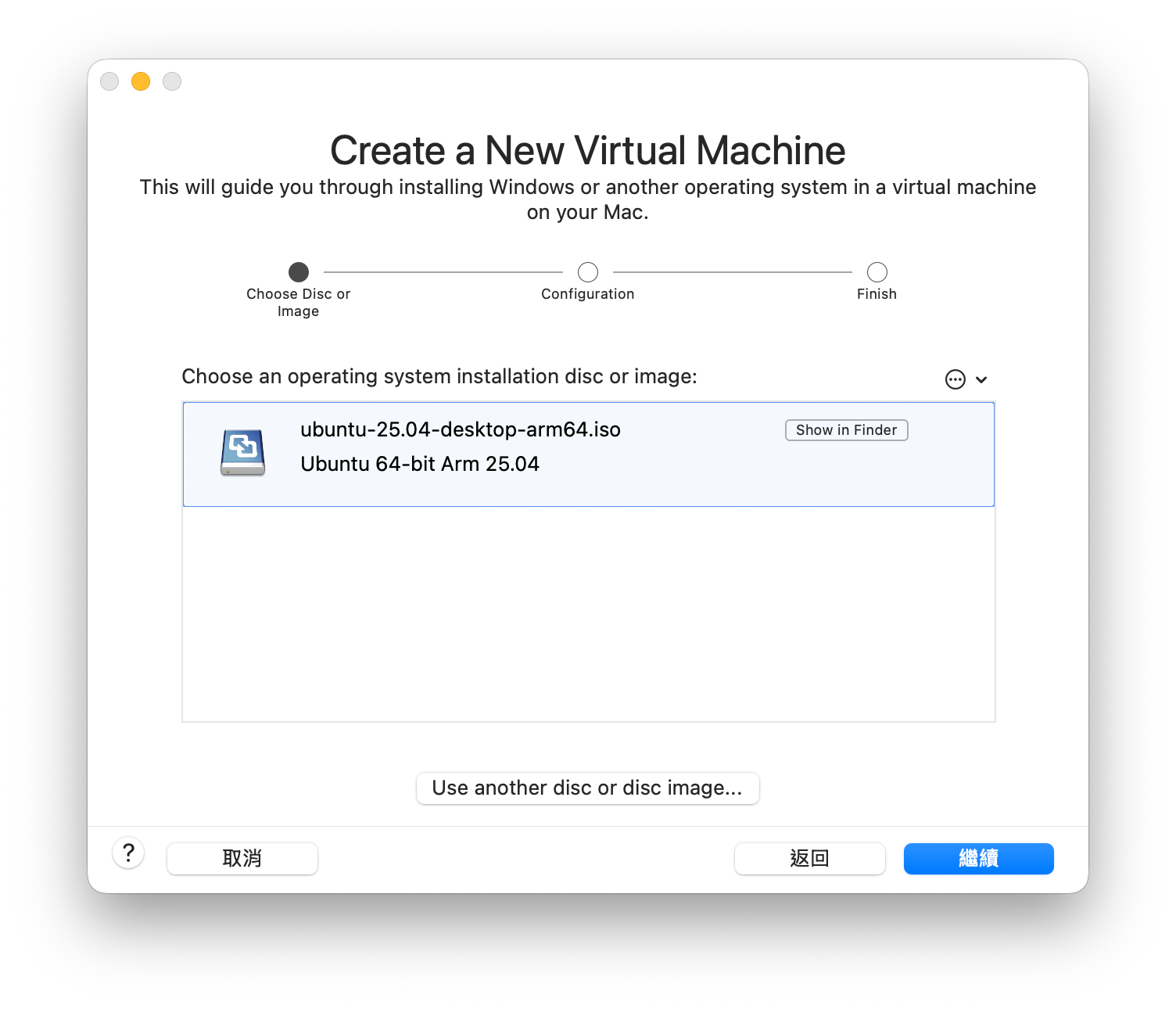
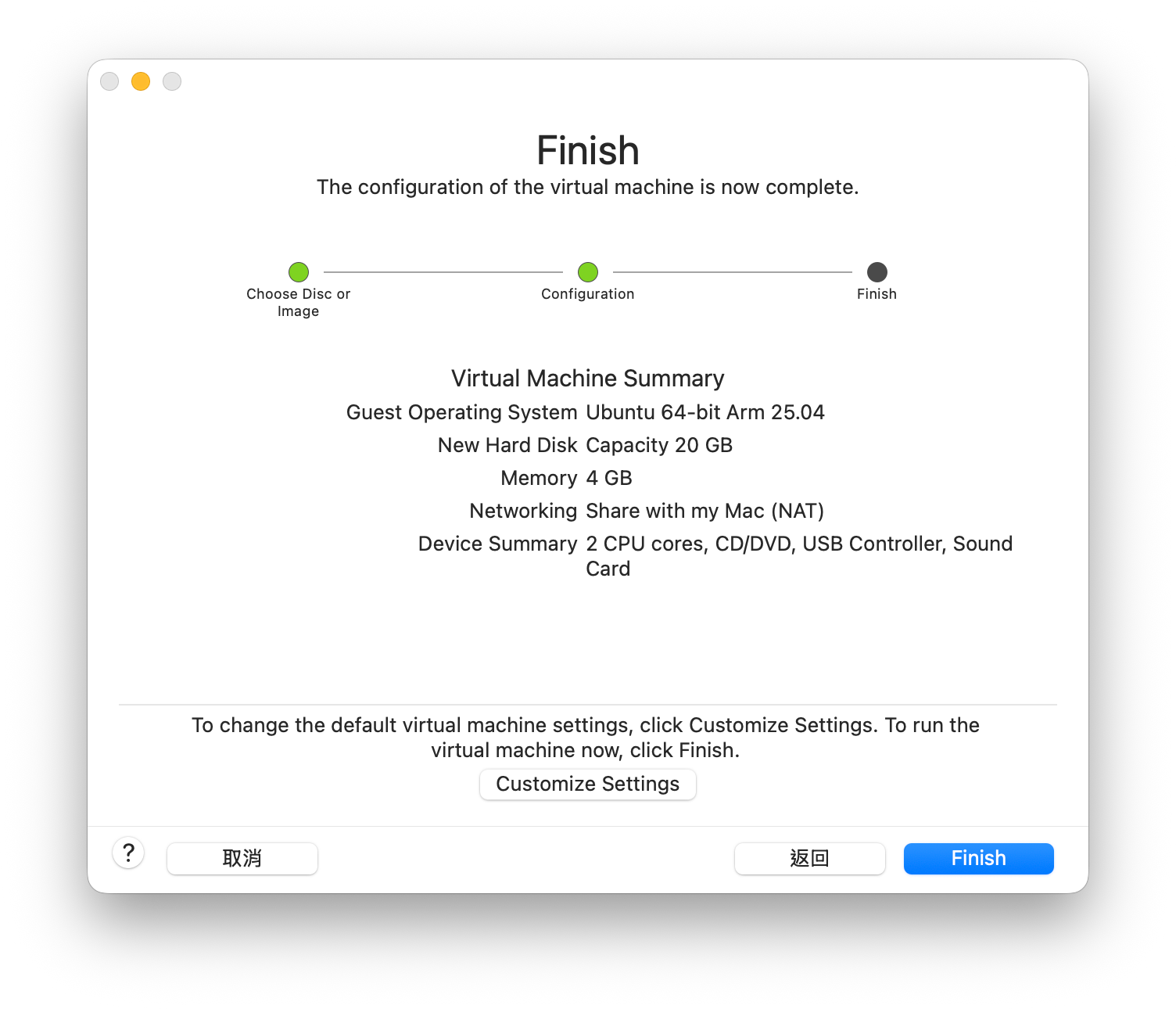
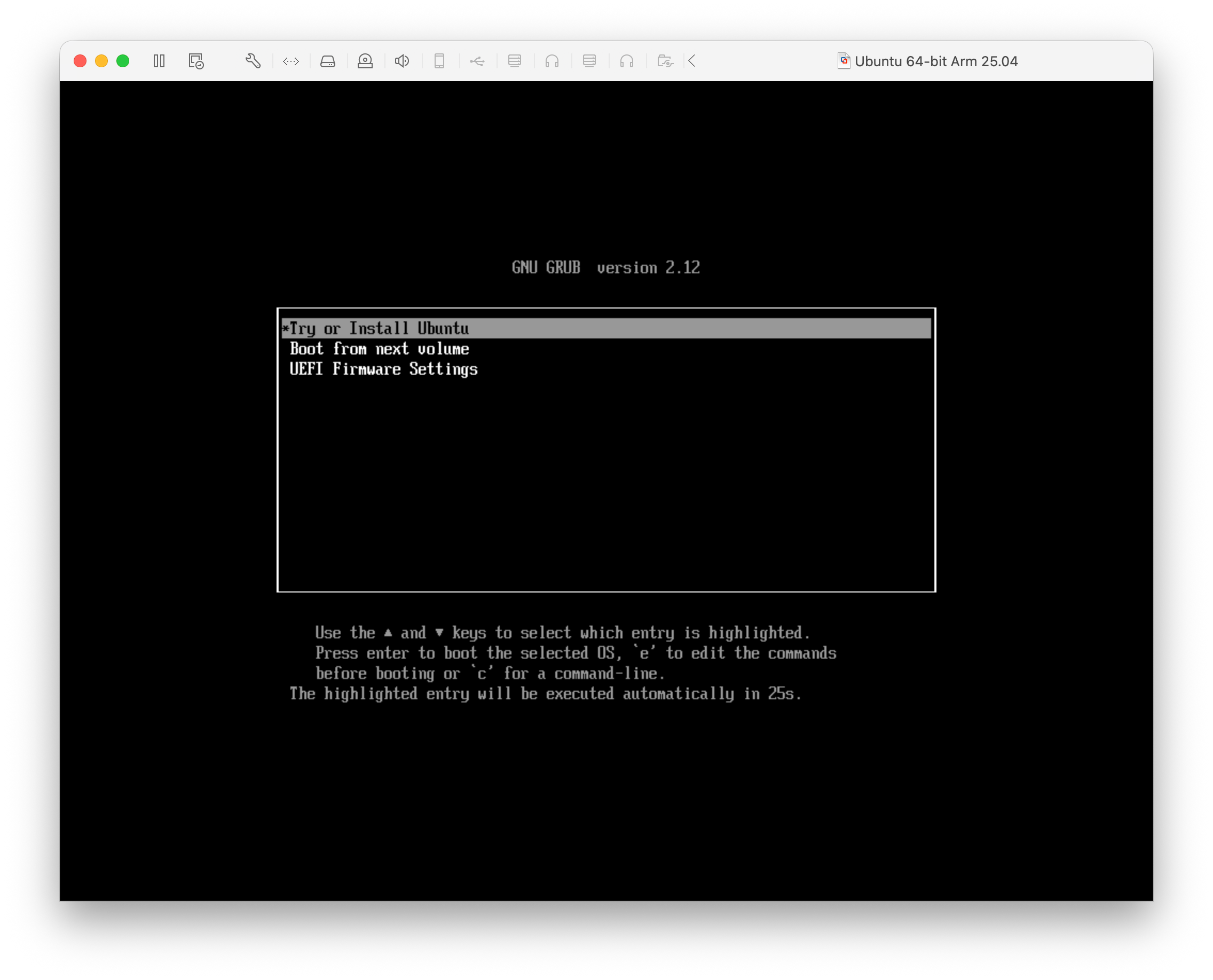
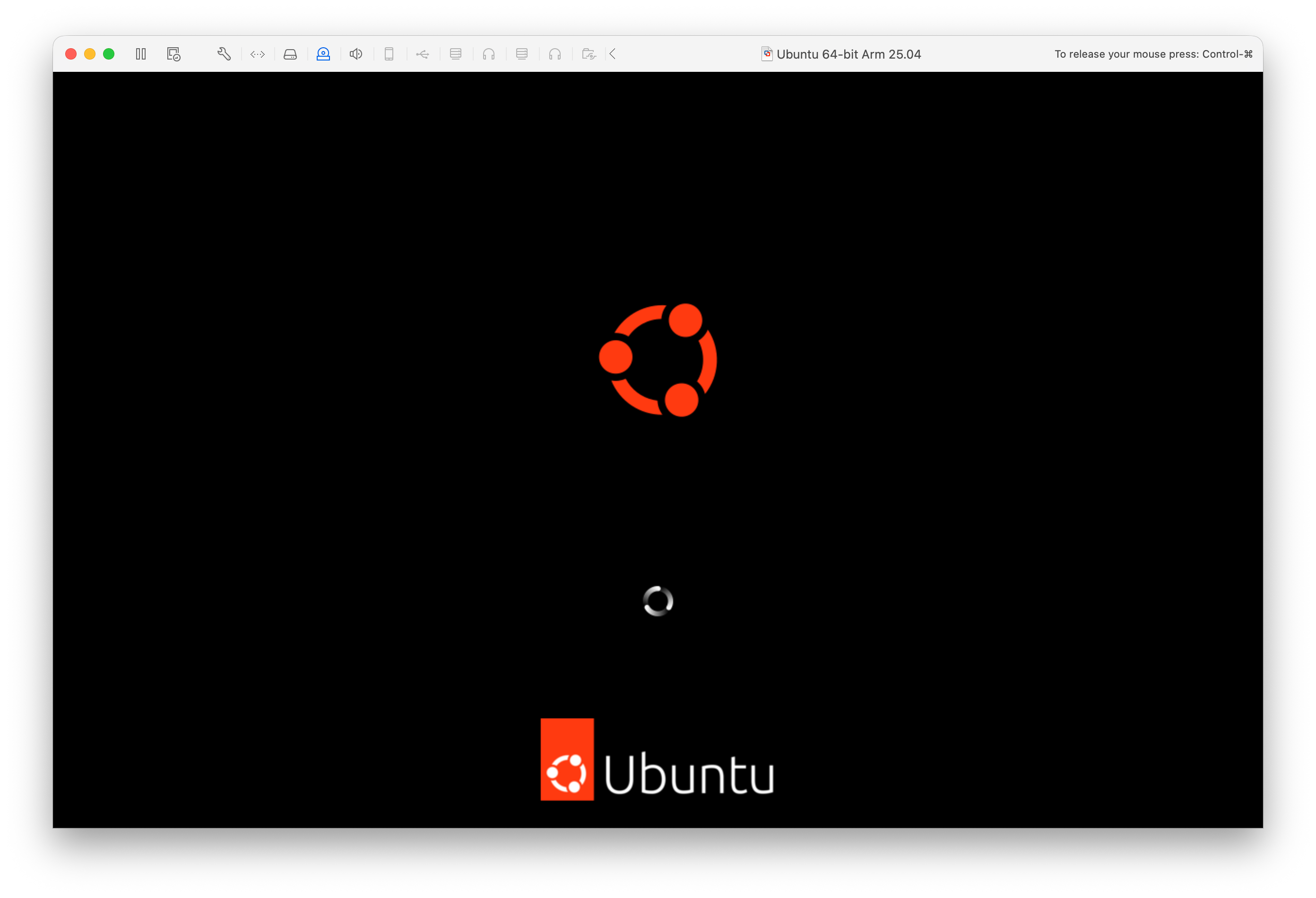
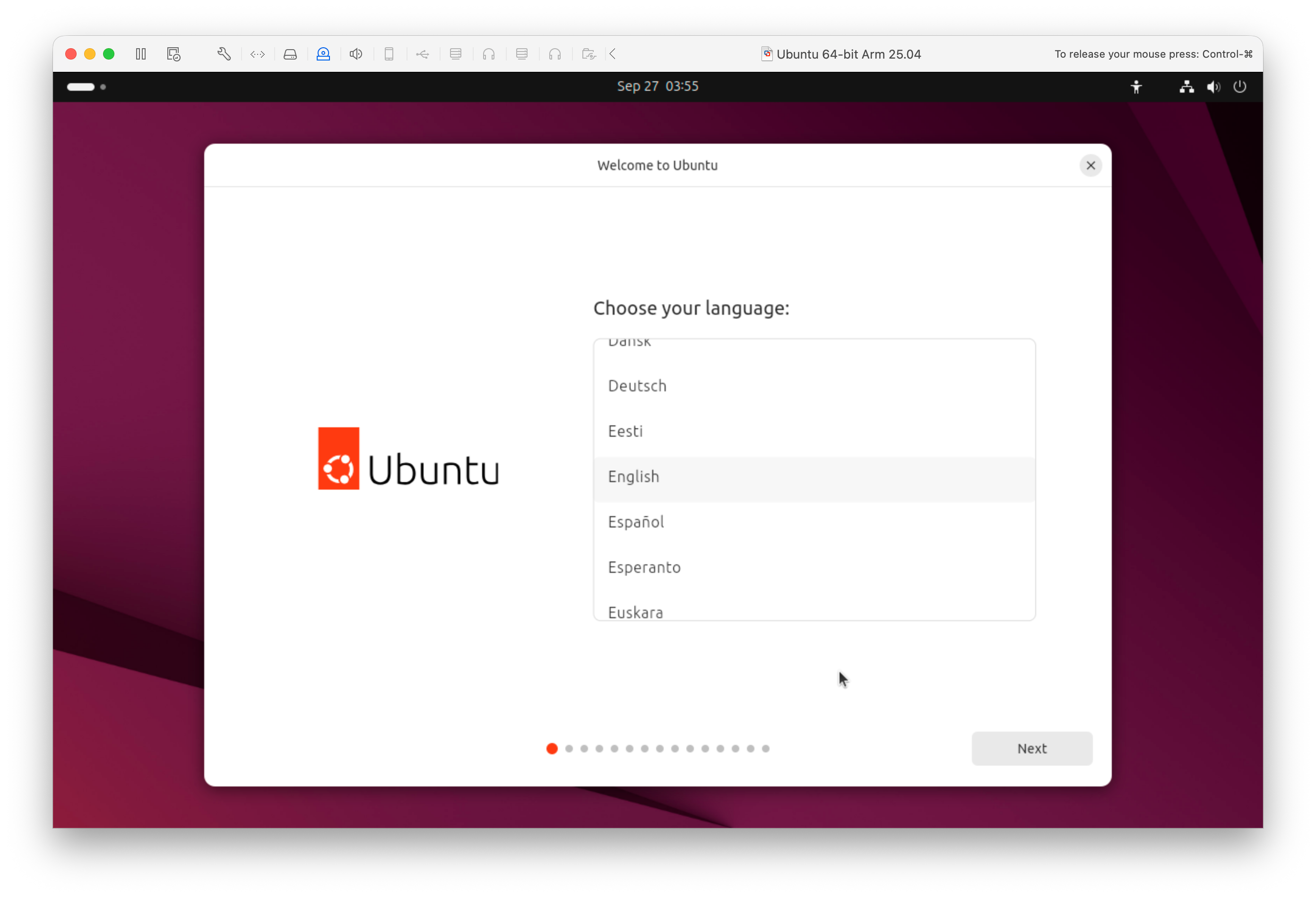
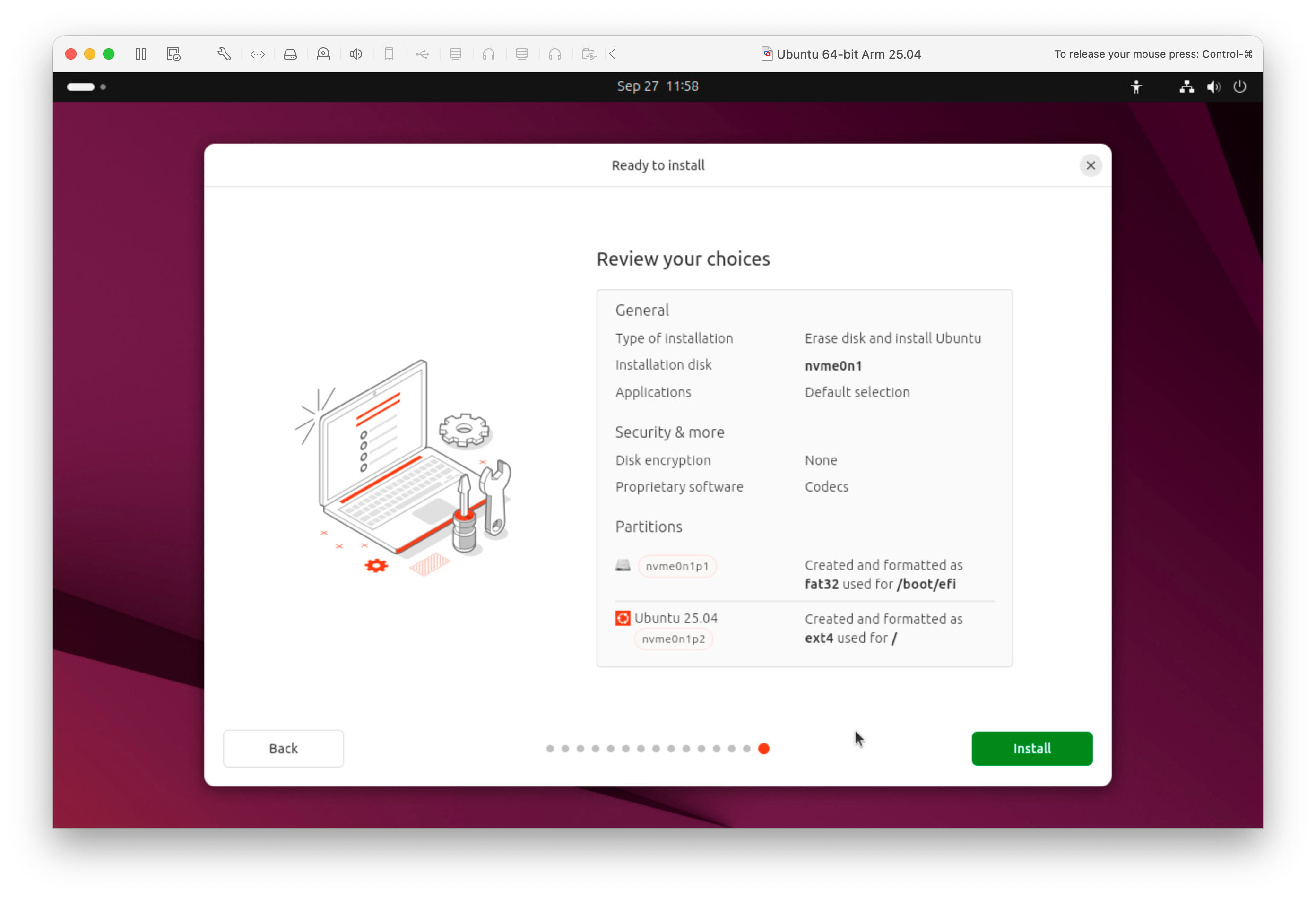
安裝完畢之後,記得執行 Software Updater。
安裝 VMware Tools
sudo apt-get update
sudo apt update
sudo apt upgrade -y
sudo apt install open-vm-tools # 沒有圖形介面裝這個
sudo apt-get install open-vm-tools-desktop -y # 有圖形介面裝這個
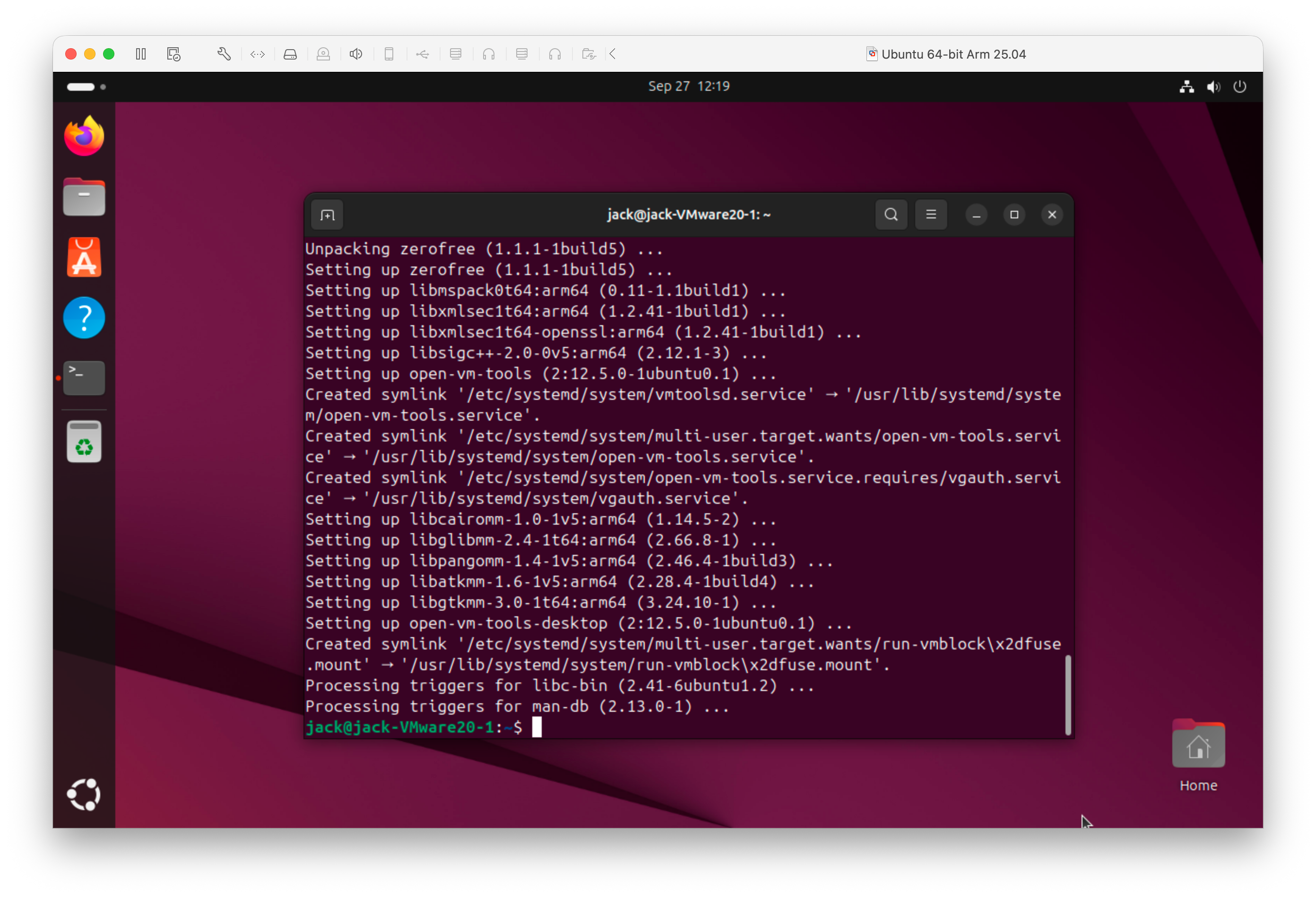
到此安裝完畢,可以開始工作。如果有需要的話可以關機,開啟 snapshot。